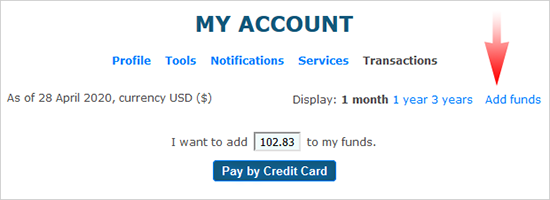Introduction
This document details the installation and use of the Anti-scam Shield RC add-on for RingCentral business phone systems. The Anti-scam Shield RC add-on reduces scam calls, interruptions and anger using constantly updated global database of reported harassing scam phone numbers.
To install the Anti-scam Shield RC add-on, follow the steps below:
- Get the add-on. Sign in to your RingCentral admin panel and click “Integrations” at the lower left corner
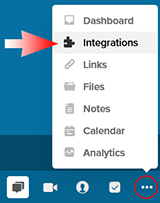
- Then scroll down the list of Available integrations and select the “Anti-scam Shield RC”
- Click on “Get it now” blue button
 You will see a confirmation that the Anti-scam Shield RC is installed
You will see a confirmation that the Anti-scam Shield RC is installed - Confirm RingCentral account
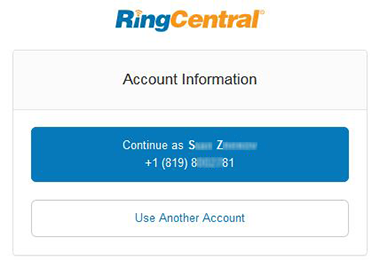
- Authorize access to allow RingCentral and Anti-scam shield RC (reverd.com) to work together
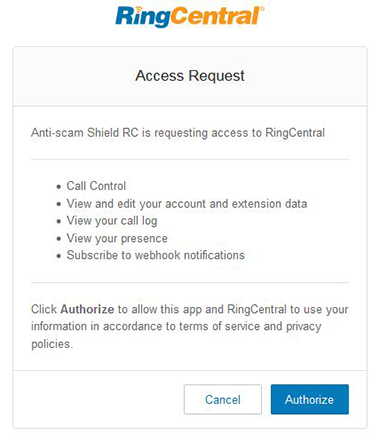
- Register / open an account with Reverd.com
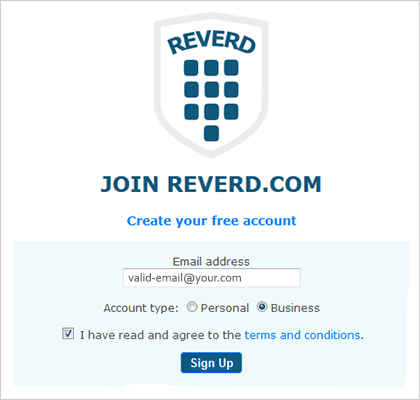 You will receive a confirmation email with a link (token) to complete your account.
You will receive a confirmation email with a link (token) to complete your account. - Click “services” – you will see Anti-scam shield RC Integration active
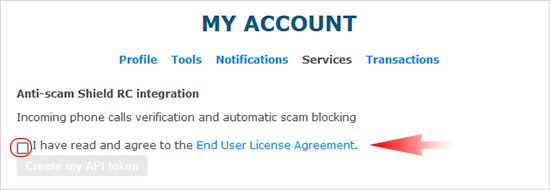
- Select one of the two options of forwarding the reported scam numbers to Reverd
- Report new scam directly to Reverd.com - (default)
- Report new scam trough your company IT security department
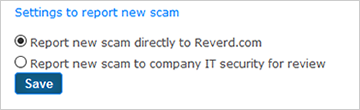
Done. You are all set up and ready to go.
- When an incoming scam call rings you answer the phone, listen to the initial few words, and realize it is a scam. Then push the red button and cancel the call (example below from RingCentral Soft Phone).
- After the call is terminated the following screen will appear on the Ringcentral Soft Phone. At this point dial the 9999 Spam Reporting extension to report the terminated call as spam. Next you wil hear recorded voice message “Thank you for reporting spam call”.

Complete your registration with Reverd.com
Once logged in to your Reverd account
Scam (spam) reporting

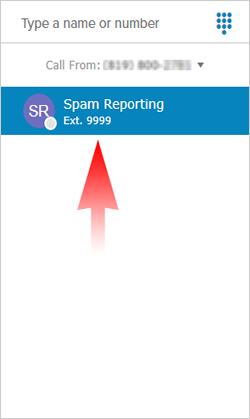
That’s it.
Same procedure applies for scam reporting on hardphones (desk phones).
Reverd.com My Account tools
- Review reported numbers (if selected)
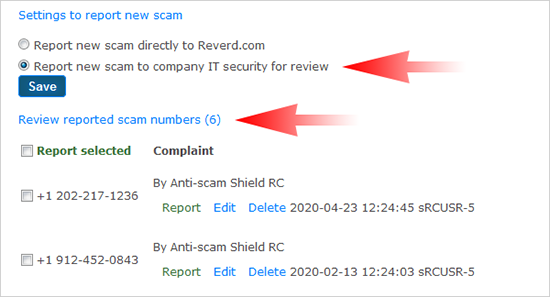
- Whitelist phone numbers so they will not be blocked
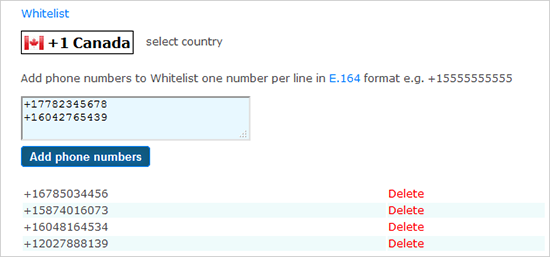
- History of blocked numbers for the last 30 days
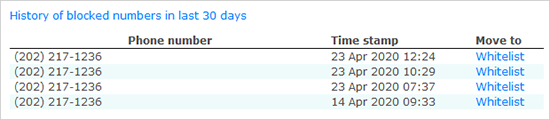
- Generate and download statistics reports

- View transcations and account balance
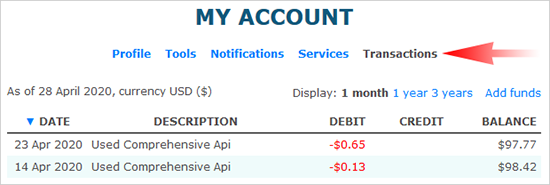
- Add funds to your account